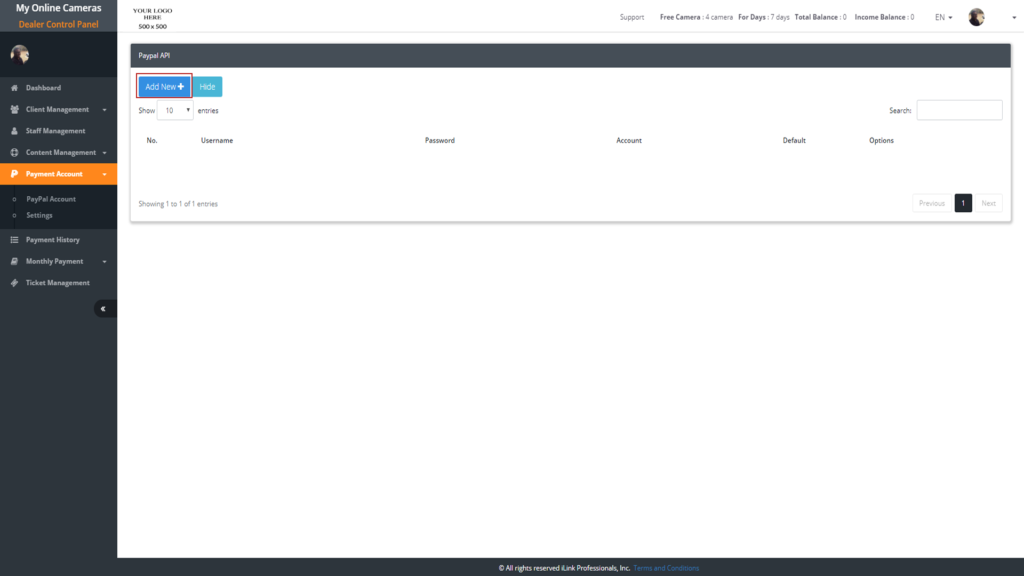
Once you have successfully logged in, select the PayPal Account option that is located within the Payment Account tab and then select on “Add New” option.
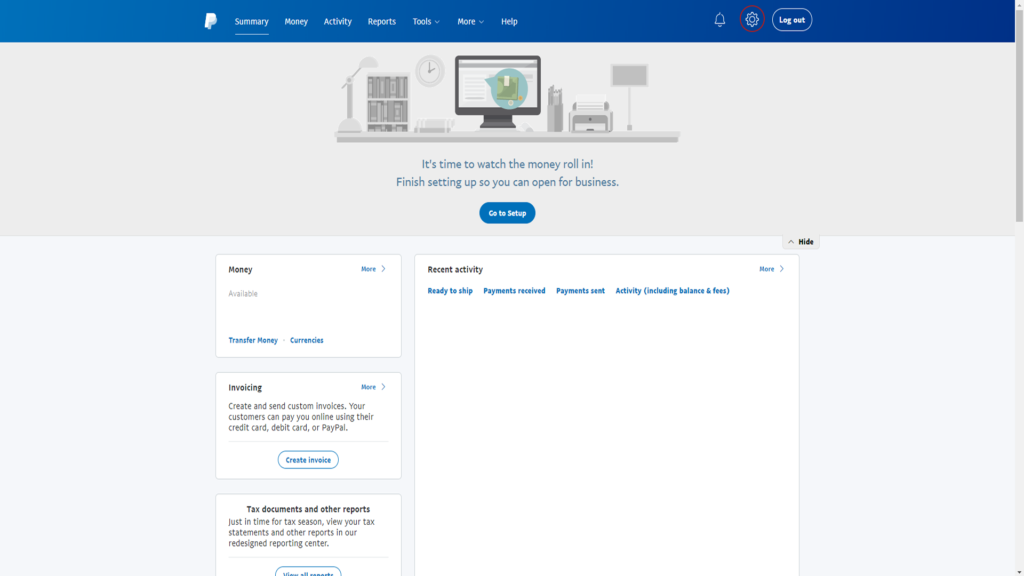
Next, you will need to open another window and log in to your PayPal account. Once you’re logged in click on the settings option.
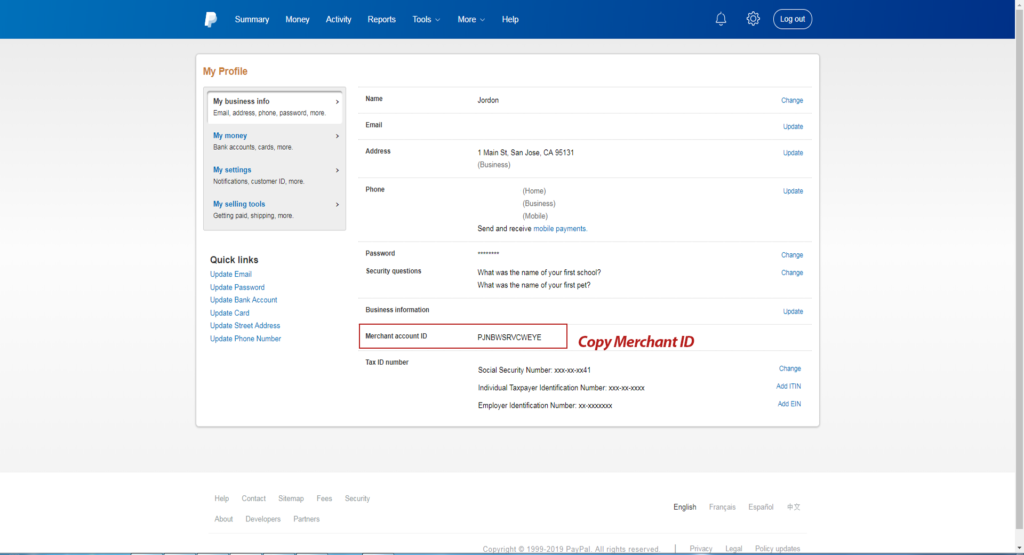
In this new window, you will need to copy the Merchant Account ID.
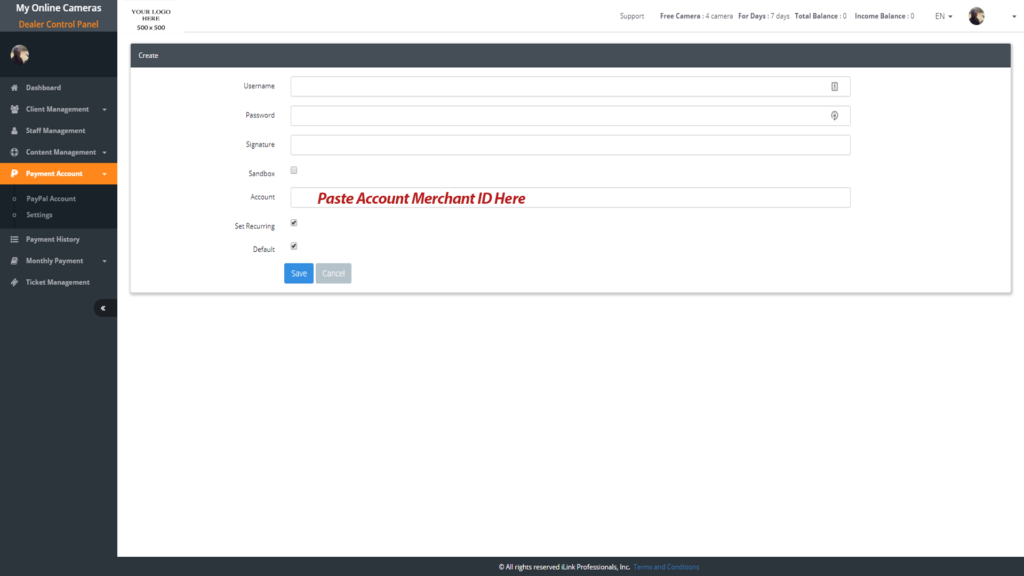
Paste your Merchant Account ID here.
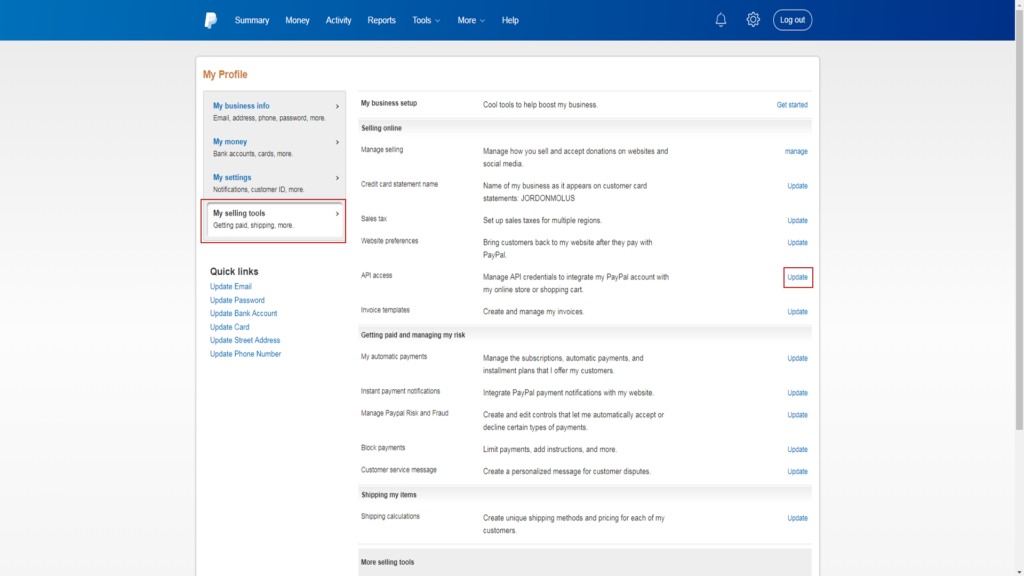
Next, click on the selling tools tab located on the left and click the update option for “API access”.
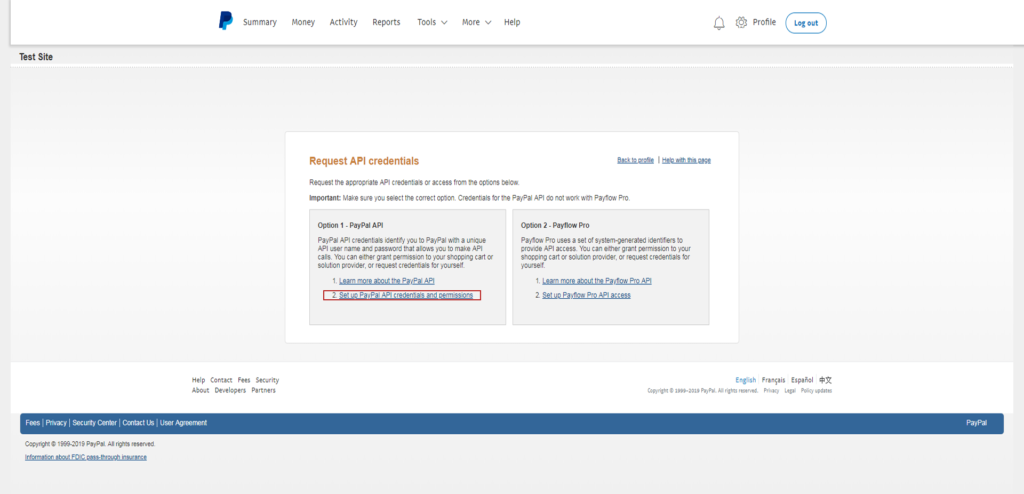
Select “Set up PayPal API credentials and permissions”.
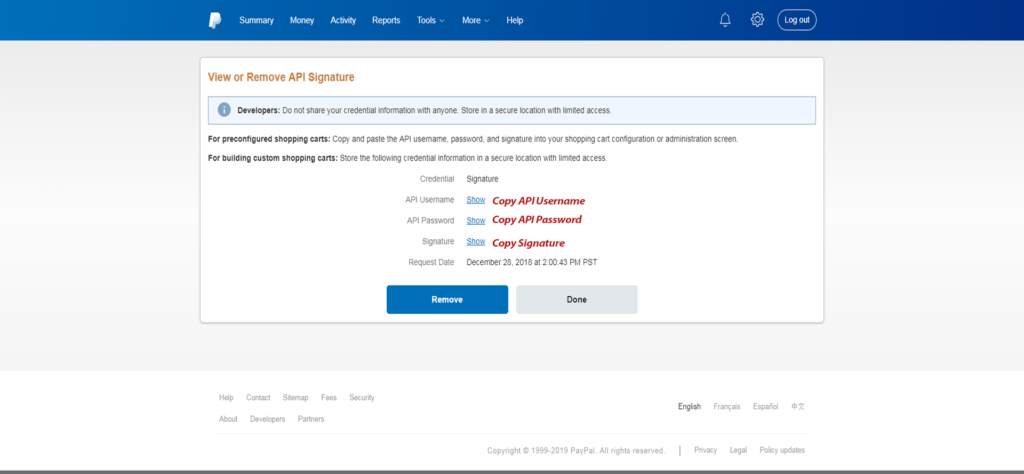
Click on the “Show” option and copy your username, password, and signature.
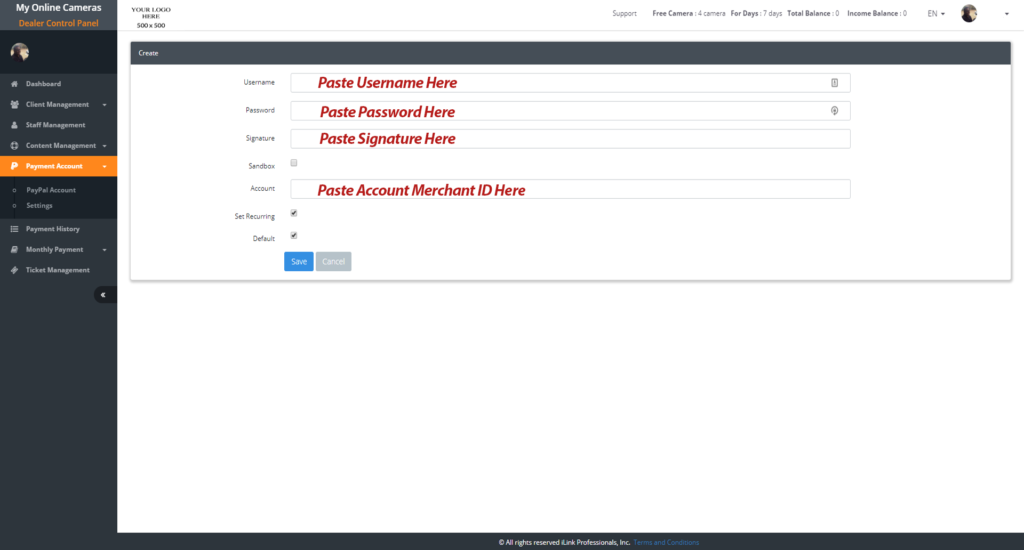
Paste your username, password, and merchant ID in the appropriate locations. Also, make sure to check the “Set Recurring”option before you save.


 Login Status
Login Status 

























