
Please login entering your username/password or the factory default username/password.
Default Username: admin
Default Password: 123456
 Simply click on the home button to access the Main Menu.
Simply click on the home button to access the Main Menu.

Once you’ve reached the Main Menu click on the System tab and then click on the Account option.
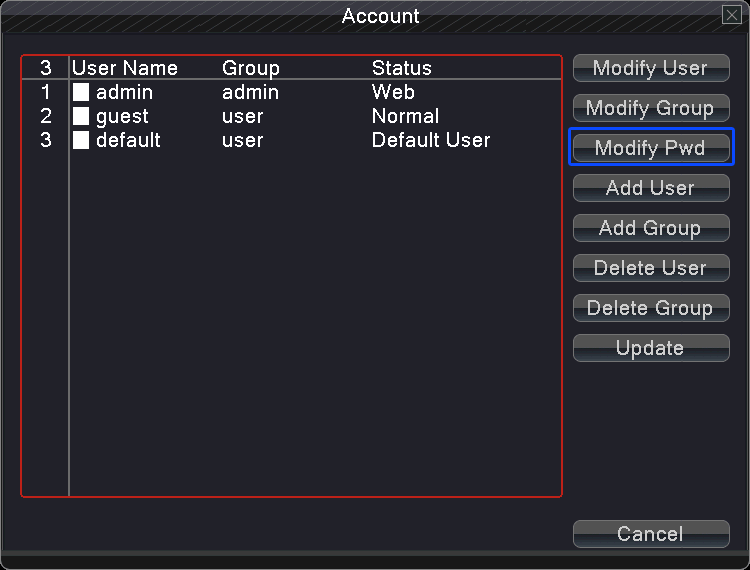
Next, click on the Modify Pwd option.
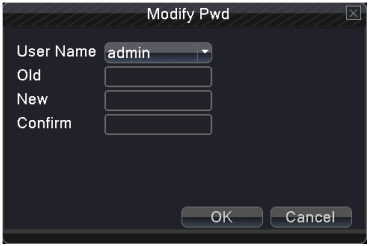
Enter your current password, then enter the new password default password, and select OK.
Please call 678-206-5465 for the new default password.
 Once you’re done changing your password select the Home button.
Once you’re done changing your password select the Home button.
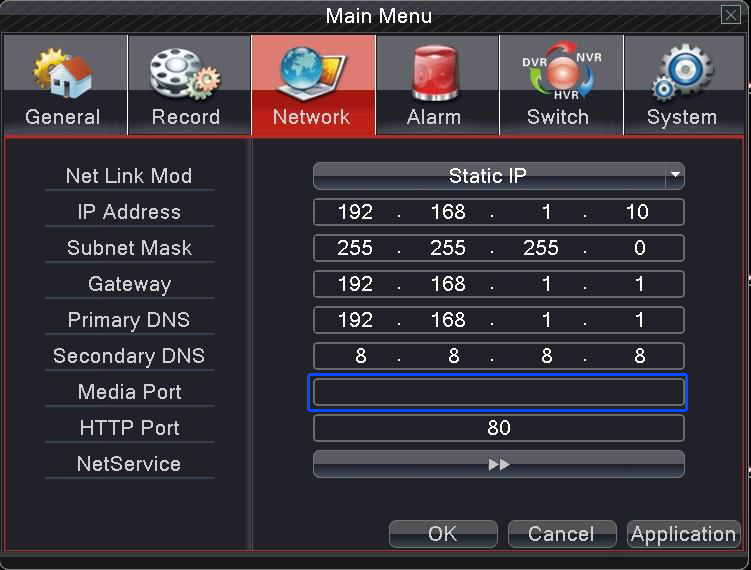
Select the Network tab and delete the Media Port Number and replace it with the new Media Port Number. Lastly, click on Apply and then reboot your system.
Please call 678-206-5465 for the new default media port.


 Login Status
Login Status 

























