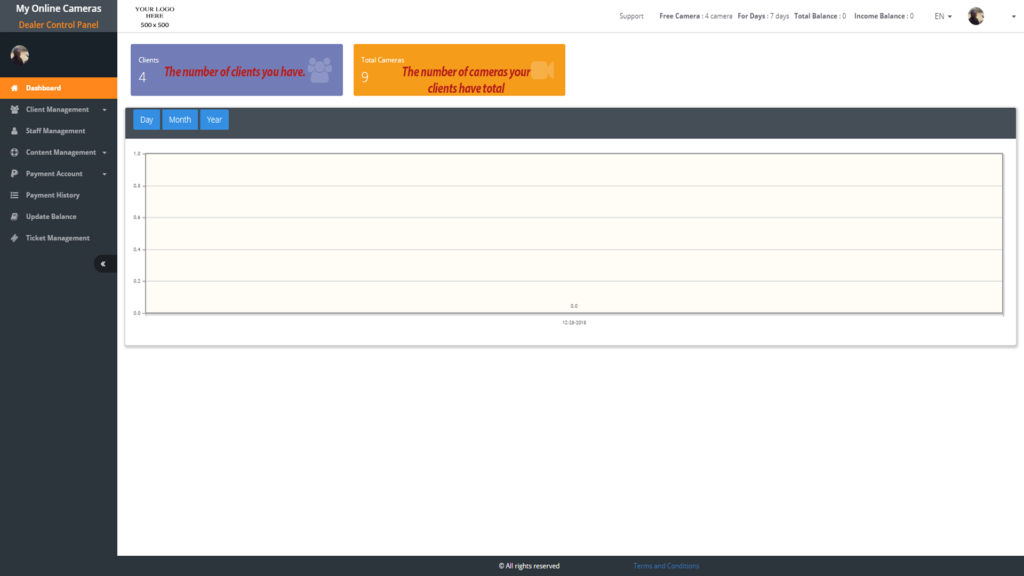
Once you have successfully logged in you will see how many clients you have along with the total number of cameras that are from your clients.
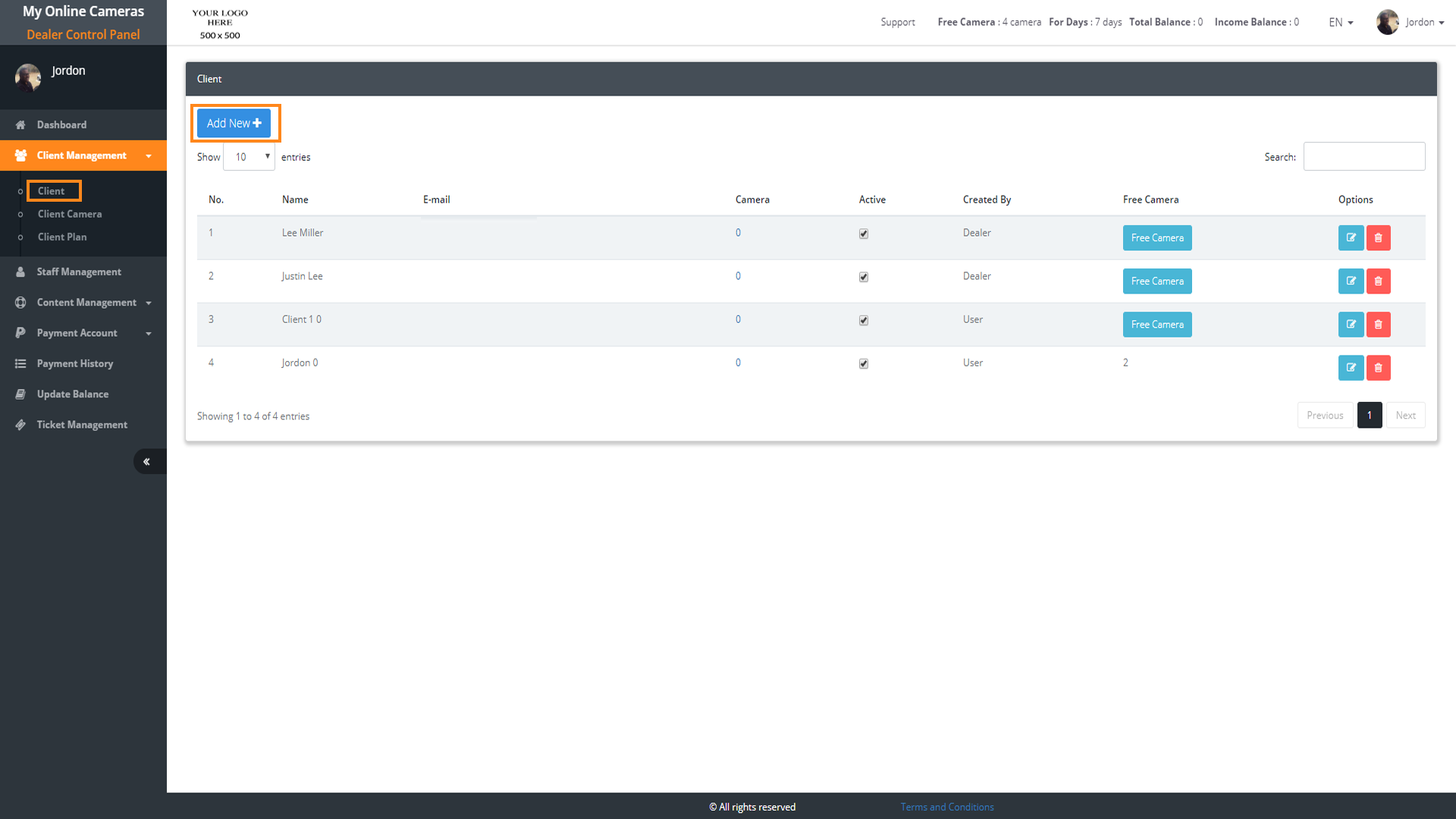
To add a new client click on “Client Management” and once you’ve done that click on “Client”.
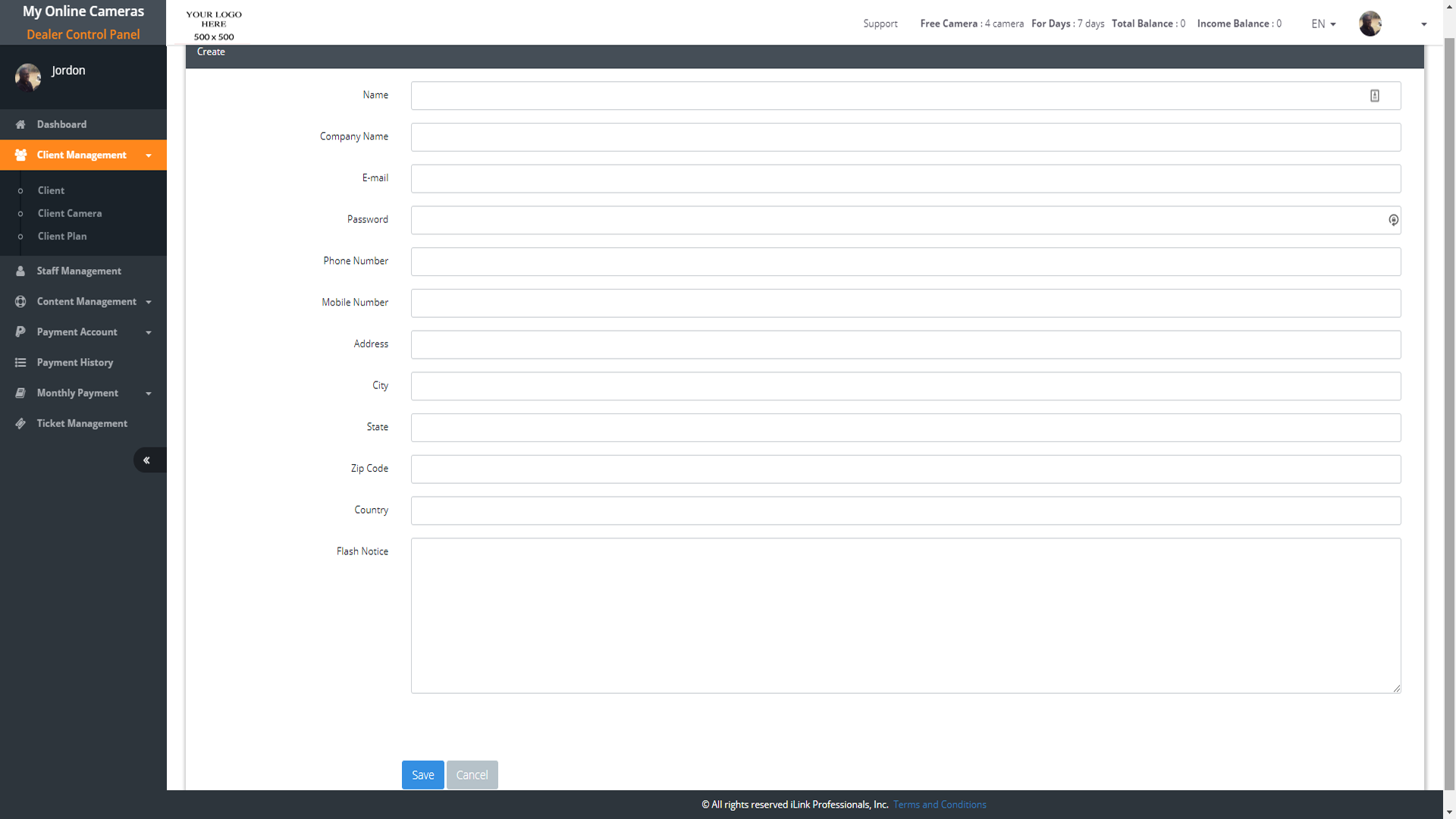
Enter the appropriate information in each field and finally click save.


 Login Status
Login Status 

























