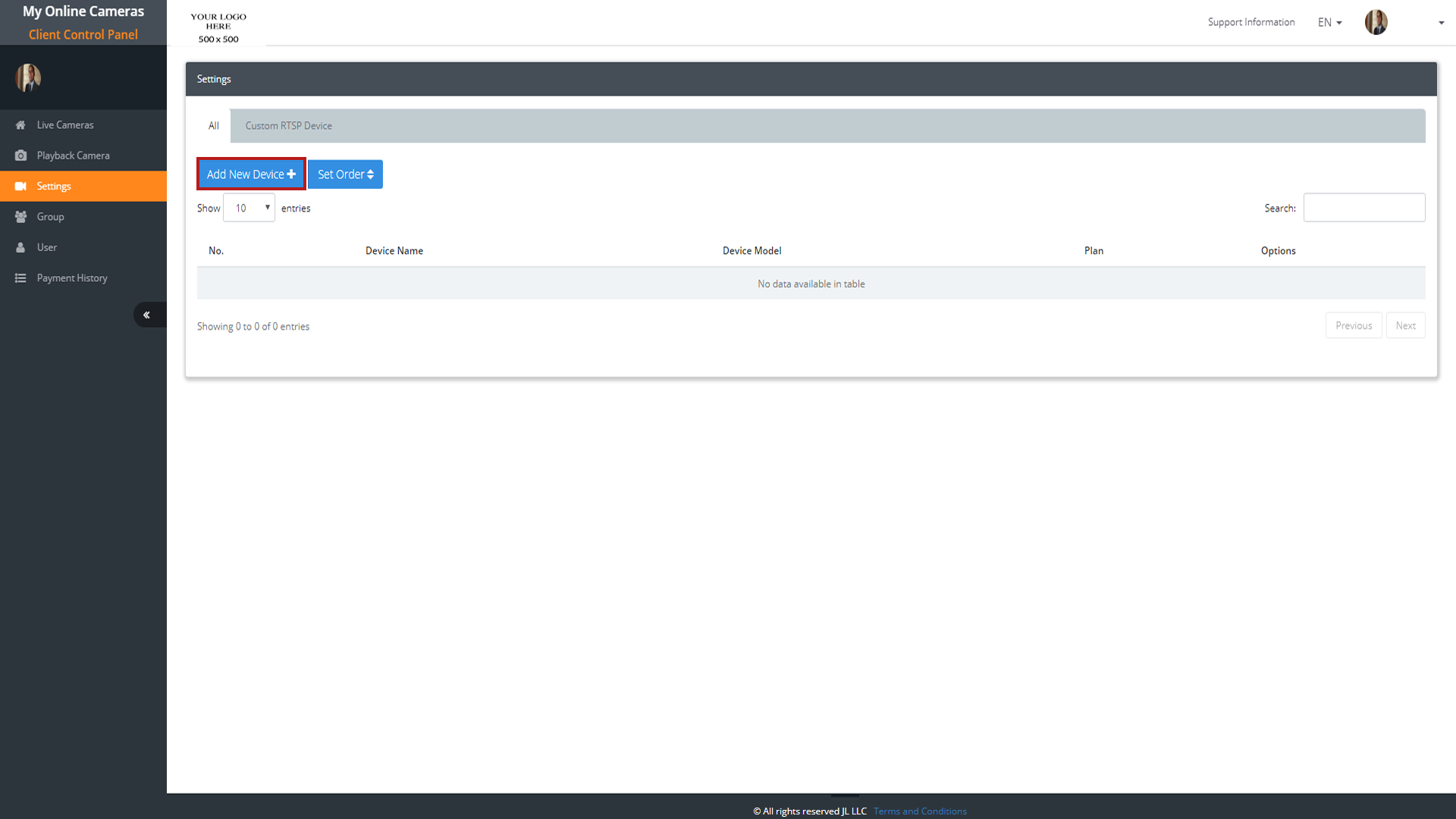
Once you have successfully logged in click on the settings tab and then click on “Add New Device+”
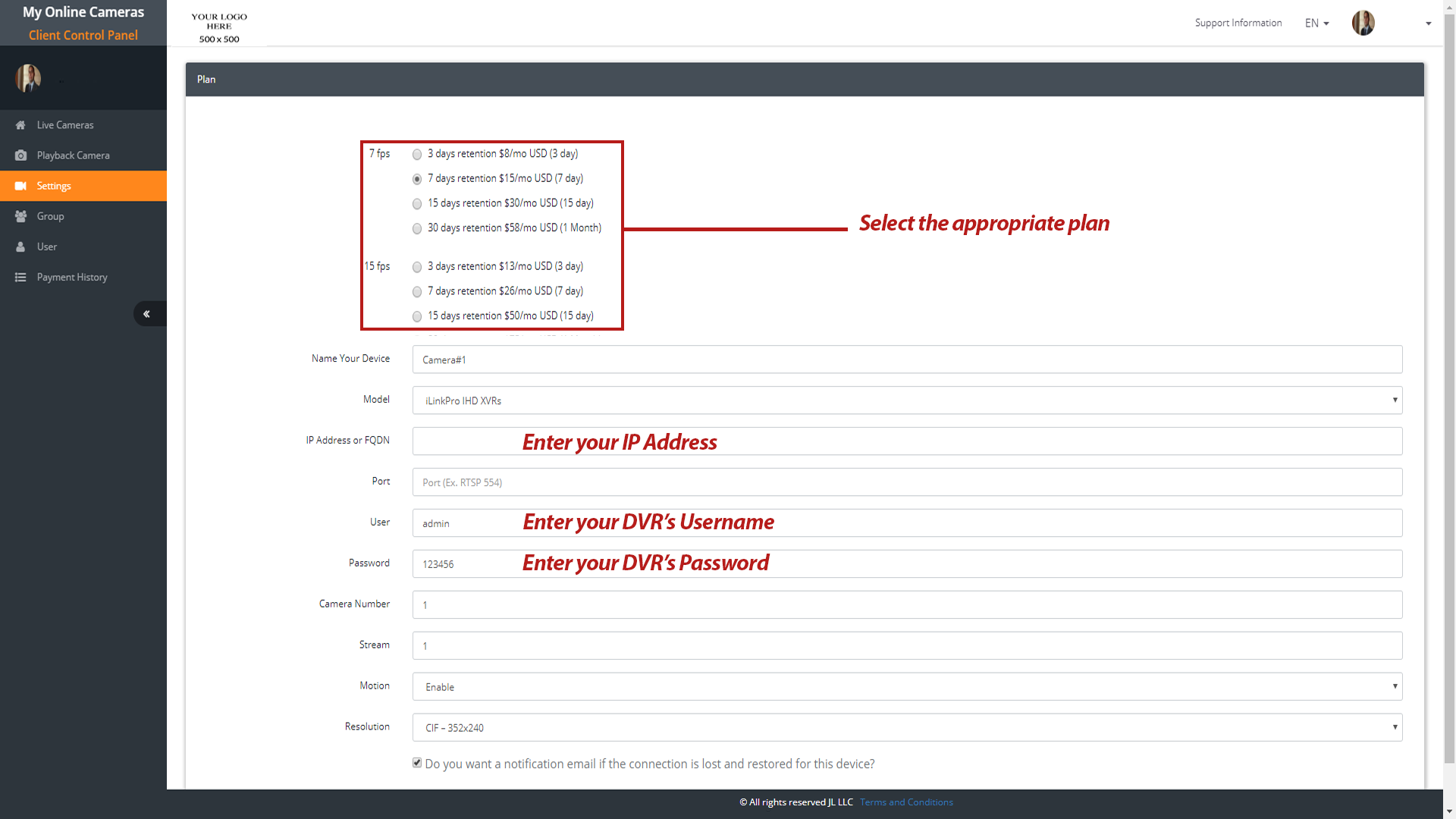
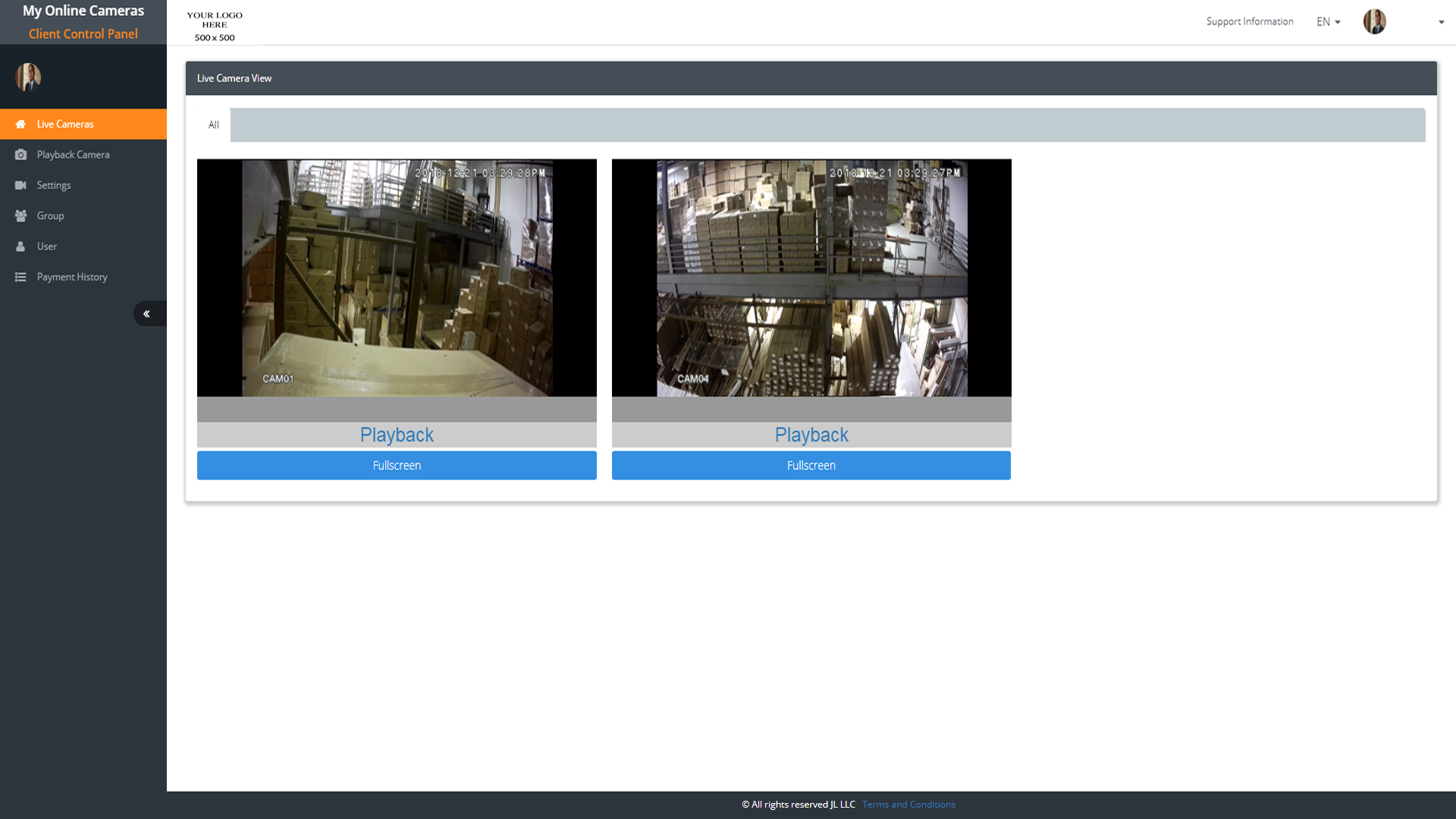
Please give the website around 30 seconds for the camera or cameras to appear on the website and then lastly click on “Live Cameras” to watch them live.


 Login Status
Login Status 

























